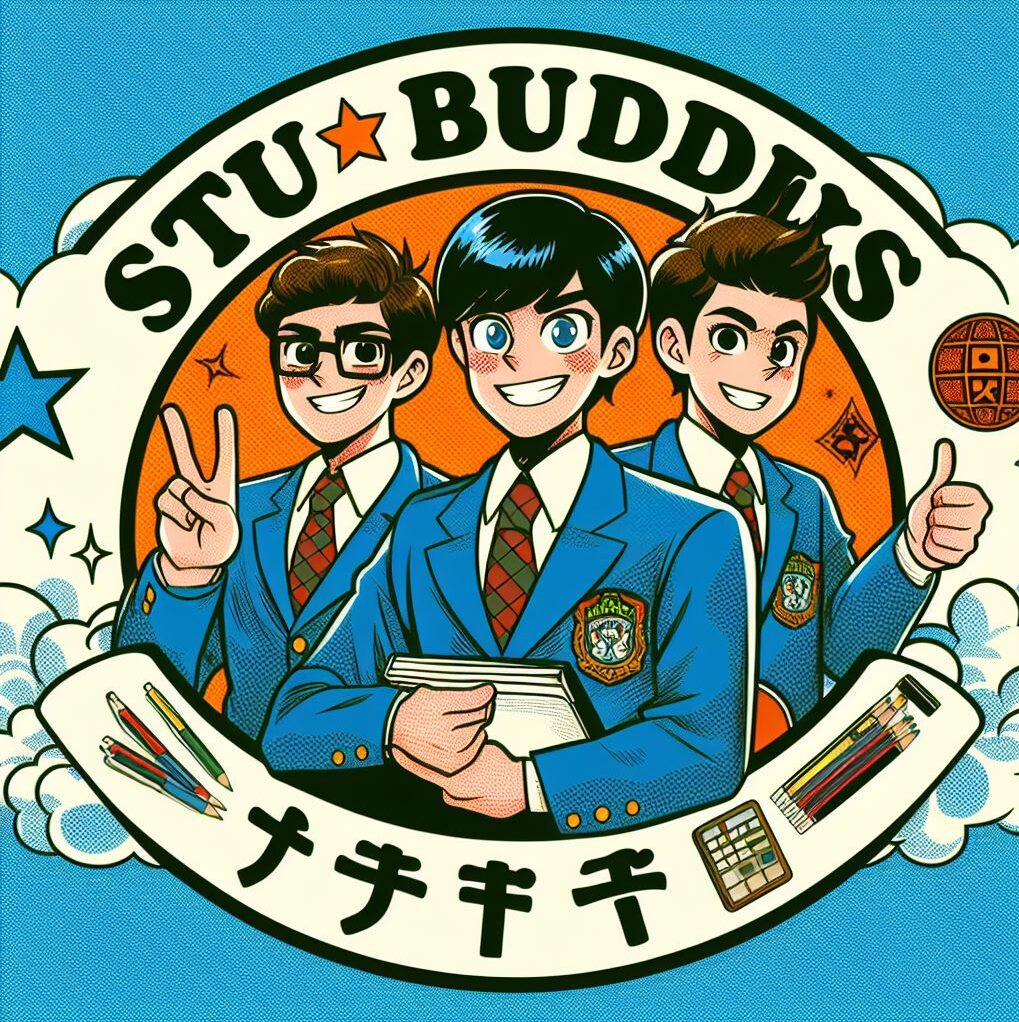Our skilled team members are eager to impart their Excel expertise using a variety of visual aids and written materials. Cheers!
Table of Contents
- Definition of data analysis
- The types of data analysis
- Data analysis cycle (Marco)
- Data Analysis with Excel – Overview
Definition of data analysis
Data analysis is the process of collecting, cleaning, transforming, and interpreting data to obtain insights, make inferences, and inform decision-making. This includes applying various statistical, quantitative, and qualitative methods to understand patterns, trends, and relationships within the data. The goal of data analysis is to extract value from data to support organizational decision-making, problem-solving, and goal attainment.
Type of data analysis
There are several types of data analysis commonly used in various fields:
- Descriptive Analysis: This type involves summarizing and describing the main features of a dataset, such as its mean, median, mode, standard deviation, and range.
- Inferential Analysis: This involves making inferences or predictions about a population based on a sample of data. It uses techniques like hypothesis testing and confidence intervals.
- Diagnostic Analysis: This type aims to identify the cause-and-effect relationships within data. It involves examining patterns, correlations, and relationships to understand why certain outcomes occur.
- Predictive Analysis: Predictive analysis involves forecasting future trends or outcomes based on historical data and statistical models. It’s used in various fields like finance, marketing, and healthcare.
- Prescriptive Analysis: This type goes beyond predictive analysis by recommending actions to optimize or improve outcomes based on predictive models. It’s commonly used in decision-making processes.
- Exploratory Analysis: Exploratory analysis involves exploring data sets to summarize their main characteristics, often using visual methods like charts and graphs to uncover patterns and relationships.
- Causal Analysis: Causal analysis aims to determine the cause-and-effect relationships between variables within a dataset. It’s used to understand the impact of certain factors on outcomes.
- Text Analysis: Text analysis involves analyzing unstructured text data to extract meaningful insights, such as sentiment analysis, topic modeling, and text classification.
- Spatial Analysis: Spatial analysis involves analyzing data that has a geographical or spatial component. It’s used to understand patterns and relationships in geographic data, such as mapping and spatial statistics.
- Temporal Analysis: Temporal analysis involves analyzing data over time to identify trends, patterns, and seasonality. It’s commonly used in fields like finance, economics, and epidemiology.
These types of data analysis can be used individually or in combination, depending on the goals of the analysis and the nature of the data being studied.
Data Analysis Cycle
Before embarking on our data analysis, proper planning is essential. The process of data analytics typically involves five stages that form a cyclical pattern for analysis. These stages include:
- Question: Formulating the key questions or objectives that the data analysis aims to address.
- Data Source: Identifying and obtaining the relevant sources of data necessary for analysis.
- Analysis: Conducting the actual analysis of the collected data to derive insights and draw conclusions.
- Visualization: Presenting the findings and insights from the analysis through visual aids such as charts, graphs, and dashboards.
- Insight: Interpreting the results of the analysis to gain meaningful insights and inform decision-making processes.
Stage 1: Define Specific Data Analysis Questions Imagine your boss assigns you a data analysis project focusing on the car accident rate in Australia in 2023. Given the broad scope of the project, it’s essential to establish specific data analysis questions, such as:
- What was the car accident rate in Australia in 2023?
- What were the primary causes of these accidents?
Stage 2: Identify Data Sources Next, you’ll need to determine where to obtain the data for this analysis project. Government websites often provide publicly available data that you can leverage for your analysis.
Stage 3: Data Processing and Cleaning Once you’ve acquired the data, the next step involves processing and cleaning it to prepare for analysis.
Stage 4: Data Visualization Following data processing, you can create visually appealing and informative charts and graphs to represent the analyzed data effectively.
Stage 5: Provide Insights Upon completing the analysis and visualization stages, you can deliver valuable insights to your boss regarding the topics of concern. This entails translating the findings into actionable recommendations or insights relevant to the project’s objectives.
Data Analysis with Excel
There are numerous tools available on computers for performing data analysis quickly. In this instance, we will utilize Microsoft Excel, which offers various methods for analyzing and interpreting data. Data can originate from diverse sources and can be transformed and formatted in multiple ways within Excel. The software provides an array of commands, functions, and tools tailored for analysis, including but not limited to Conditional Formatting, Ranges, Tables, Text functions, Date functions, Time functions, Financial functions, Subtotals, Quick Analysis, Formula Auditing, Inquire Tool, What-if Analysis, Solvers, Data Model, PowerPivot, PowerView, PowerMap, etc.
You will learn these data analysis techniques with Excel through two segments:
- Data Analysis with Excel
- Advanced Data Analysis with Excel